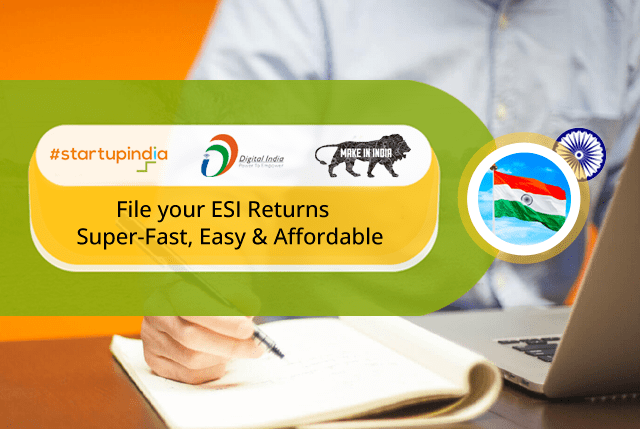

File ESI Returns
ESI Return Filings in India
The contribution payable to the Corporation in respect of an employee shall comprise of employer's contribution and employee's contribution at a specified rate. The rates are revised from time to time. Currently, the employee's contribution rate (w.e.f. 1.07.2019) is 0.75 % of the wages and that of employer's is 3.25% of the wages paid/payable in respect of the employees in every wage period. Employees in receipt of a daily average wage up to Rs.176/- (w.e.f. 01.09.2019) are exempted from payment of contribution. Employers will however contribute their own share in respect of these employees.
Employer has to deduct employee share from employee wages, add employer contribution, and administrative charges and remit to ESI. (last date 15th of the month). Make timely payment of ESI dues is in business interest of establishments. Reserve Bank of India had, on 16th April 2012 issued direction to all Scheduled Commercial Banks to ensure on an annual basis that all statutory dues, including ESI dues have been paid by the borrower. Establishments using Bank credit from any Scheduled Commercial Bank are required to furnish an annual certificate to their auditors to this effect.
The employer needs to file monthly contributions online through ESIC portal on a monthly basis in respect of all its employees after duly registering them. Through this exercise, the employer has to file employee wise number of days for which wages paid and the amount of wages paid respectively to ascertain the amount of contributions payable.
ESIC has facilitated payment of ESI contribution online by Employer via the payment gateway of 58 banks in addition to SBI. The total amount of contribution (both the shares) in respect of all the employees for each month is to be deposited in any branch of SBI by ONLINE generation of a challan through ESIC portal using his credentials. ESIC has facilitated payment of ESI Contribution online by employer via the payment gateway of 58 banks in addition to SBI.
The Employer has to submit following records:
- Accident Report: Notice of Accident to the concerned Branch office in Form -12 should be submitted on-line within 24 hours.
- Abstention verification Report: It is required to be submitted to the Branch office as and when it is sought by the Branch Manager in respect of any IP.
- Records including attendance, wages and books of accounts etc. in respect of principal employer and records of immediate employer as required by the Labor Laws.
Monthly Contribution (Return) & Payment
The following is the step by step procedure to make payment and file monthly contribution (ie. Monthly Return) under ESIC:
-
Log in to ESIC Portal with your log in credentials
-
Click Monthly Contributions under Monthly Contribution heading
-
Select the month, year, contribution details type as monthly contributions and enter Employer’s Code Number and then submit
-
Once you submit, a separate window will be opened to fill the data. Enter the No. of days, Total monthly wages and then click next button for filing details in next page. Employee Contribution will be calculated and displayed. This is rounded to next higher rupee. Click Save button, so that Employer can make changes later on or provide details of remaining IPs contribution.
-
After entering all the contribution data in all the pages, submit the details by clicking ‘Preview’ button, you will get Contribution Submission Summary Page. Before clicking the submit button, please verify the data field, Contribution will be Submitted and you will get Create Challan Link. (Please note-Once Contribution is submitted it can’t be modified. Employer can modify details only by filing supplementary contribution).
-
Click on Create Challan Link, if you want to create a challan or you can create the challan from revenue menu. Click on submit to generate the challan number.
-
Once you submit the button, a challan number will be generated and click continue to make payment by accessing the payment gateway. Select the bank and make payment. Once the payment is made, a receipt will be generated and transaction completed successfully message will be displayed. That’s the monthly payment and return filing is done.
Consequences of Non/Late Payment of Employee's Contribution
Any sum deducted by the Principal employer from wages under the ESI Act shall be deemed to have been entrusted to him by the employee for the purpose of paying the contribution in respect of which it was deducted as per Section 40 (4) of the ESI Act,1948. Non-payment or delayed payment of the Employee's contribution deducted from the wages of the employee amounts to ' Breach of trust' and is punishable under IPC 406, 409 and also an offence u/s 85 of ESI Act.
CompaniesHouse - The MCA:
Filing of ESI Return is one of the important aspect of your business. CompaniesHouse has been having combined experience in this domain for over 20 years now and has served several clients in PAN India. Our team comprises of certified, professional ESI consultants who provide the best services in the industry. Our ESI consultants and professionals are updated with the changing market scenarios and are skilled to work on emerging tools and technologies. By outsourcing your requirements to us, you can save about 50% of your costs and concentrate more on your core competencies.
We are incredibly passionate about the quality of our service, and we are incredibly proud of our customer feedback, as shown by our excellent reviews and ratings. Time and time again, we are selected for the value and expertise that our team is known for. We have helped shape the industry by providing innovative business services and bundled packages that have evolved alongside the needs of our customers.
Our clients have access to free support from an expert team. We are always on standby to help. If you need assistance at any point before, during, and after the registration of your company, you will be able to reach us by telephone or email.
If you have any kind of ESI Return filing requirements, feel free to write to us or talk to one of our representatives and we will get back to you within 24 hours.
Why CompaniesHouse?
No Hidden Charges:
We believe in clear and transparent pricing. The price advertised is the price you pay. There are no additional costs to register your business.
Speedy Service:
In just over 5 minutes you can submit your new company name application, and often in just 3-5 days, your company will be fully registered.
20+ Years of Exp:
We are experts in our field, our team has over 20 years of experience. Take the hassle out of setting up your business, rest assured that you are backed with the support you need to succeed.
Trusted Service:
Today our clients expect outstanding service. That's why we are so proud that 99% of our clients rate us "Great" and "Excellent" on Google.
Simplicity:
The whole process, from ordering to using your company registration license, is made as simple and easy as possible to help you build your business.
Privacy & Security:
Customer privacy and security is paramount. We ensure your payment, company and personal information is protected at the highest level.
What Client Says?

You are truly experienced in Company Registrations. Keep it up!
Ram Kumar Chilukuri Director, Anewa Engineering Pvt Ltd
Thanks for your continuous support. God bless you!
Nrupesh CFO, Blujay Solutions Private Limited
Thank you CompaniesHouse for saving in Income Tax!
Avtar Singh Managing Partner, Chetak Transporters
We are surprised to get our Company registered in one day. Thanks.
Mohammed Fasiuddin Director, Avidus Engineering Pvt Ltd
Thank you for the initial discussion as we choose best business format!
Lakshmi Keerthi Reddy Director, Lavanar Sea Food Farming Private Limited
Thank you CompaniesHouse for reminding on timely statutory compliance!
Rambabu Director, Cybervillage Solutions Pvt ltdLet's Clear Your Doubts
What is ESI Scheme?
It is a comprehensive Social Security Scheme designed to accomplish the task of socially protecting the 'employees' in the organized sector against the events of sickness, maternity, disablement and death due to employment injury and to provide medical care to the insured employees and their families.
How does the ESI scheme help the employees?
The scheme provides full medical care to the employee registered under the scheme during the period of his incapacity for restoration of his health and working capacity. It provides financial assistance to compenstate the loss of his/ her wages during the period of his abstention from work due to sickness, maternity and employment injury. The scheme provides medical care to his/her family members also.
Is it mandatory for the Employer to register under the scheme?
Yes, it is the statutory responsibility of the employer under Section 2 –A of the Act read with Regulation 10-B, to register their Factory/ Establishment under the ESI Act within 15 days from the date of its applicability to them.
What is the procedure for Registration of an employer?
The Factory or Establishment to which the Act applies is to be registered by logging into ESIC Portal i.e. www.esic.in The employer is supposed to sign up, providing company name, principle employer’s name, State and region as well as e mail address. The employer trying to register would get a password into his mail id. The employer can log in to www.esic.in and his mail ID can be used as user ID and the password received has to be accessed from the mail box to be used to register his unit by providing information in the Portal. Automatically a 17 digit code number is generated after successful registration.
What is a Code number?
It is a 17 digit unique identification number allotted to each of the factory/establishment registered under the provisions of the Act. Such a number is generated through ESIC portal on submission of the pertinent information by the employer or generated on receipt of Survey report from the Social Security Officer.
What is the time limit for payment of contribution?
Contribution shall be paid in respect of an employee in to a bank duly authorized by the Corporation within 21 days of the last day of the calendar month in which the contribution falls due for any wage period.
What are consequences of non / late payment of employees' contribution deducted but not paid?
Any sum deducted by the Principal employer from wages under the ESI Act shall be deemed to have been entrusted to him by the employee for the purpose of paying the contribution in respect of which it was deducted (Sec. 40(4). Non-payment or delayed payment of the Employee's contribution deducted from the wages of the employee amounts to ' Breach of trust' and is punishable under IPC 406.
What are the returns/ reports to be submitted by the employer?
The Employer has to submit following records:
- Accident Report: Notice of Accident to the concerned Branch office in Form -12 should be submitted on-line within 24 hours.
- Abstention verification Report: It is required to be submitted to the Branch office as and when it is sought by the Branch Manager in respect of any IP.
- Records including attendance, wages and books of accounts etc. in respect of principal employer and records of immediate employer as required by the Labor Laws.
How are the employees registered under the Scheme?
At the time of joining the insurable employment, an employee is required to provide his and his family details to the employer along with a family photo so that the employer can register the employee online. This exercise of registering an employee has to be a onetime exercise in life time of an employee. The insurance number generated on the first occasion of registration is to be used throughout his life time irrespective of change of employment including change of place.
What is an identity card?
On registration under the scheme the employer can take a print out of the temporary identity certificate, affix the photo provided by the employee and authenticate it for use which is valid for a period of 3 months. As soon as possible but not later than a month, the insured person along with his entire family should get themselves enrolled to obtain a “Pehchan Card”. This identity card serves as a means of identification both for availing medical benefit at dispensary/ hospital and availing cash benefits at the ESI branch Office. Any changes in his residence/ dispensary/ employment can be carried out by the employer in the Portal as and when arises.
What is the wage ceiling limit prescribed for coverage of an employee?
The present wage-limit for coverage under the Act, is upto Rs.21,000/- per month (with effect from 1.01.2017).
What are the contribution percentages of both employer and employee under ESIC Scheme?
The contribution payable to the Corporation in respect of an employee shall comprise of employer's contribution and employee's contribution at a specified rate. The rates are revised from time to time. Currently, the employee's contribution rate (w.e.f. 1.07.2019) is 0.75 % of the wages and that of employer's is 3.25% of the wages paid/payable in respect of the employees in every wage period. Employees in receipt of a daily average wage upto Rs.176/- (w.e.f. 01.09.2019) are exempted from payment of contribution. Employers will however contribute their own share in respect of these employees.
How the monthly contribution and payment is made?
The following is the step by step procedure to make payment and file monthly contribution (ie. Monthly Return) under ESIC:
-
Log in to ESIC Portal with your log in credentials
-
Click Monthly Contributions under Monthly Contribution heading
-
Select the month, year, contribution details type as monthly contributions and enter Employer’s Code Number and then submit
-
Once you submit, a separate window will be opened to fill the data. Enter the No. of days, Total monthly wages and then click next button for filing details in next page. Employee Contribution will be calculated and displayed. This is rounded to next higher rupee. Click Save button, so that Employer can make changes later on or provide details of remaining IPs contribution.
-
After entering all the contribution data in all the pages, submit the details by clicking ‘Preview’ button, you will get Contribution Submission Summary Page. Before clicking the submit button, please verify the data field, Contribution will be Submitted and you will get Create Challan Link. (Please note-Once Contribution is submitted it can’t be modified. Employer can modify details only by filing supplementary contribution).
-
Click on Create Challan Link, if you want to create a challan or you can create the challan from revenue menu. Click on submit to generate the challan number.
-
Once you submit the button, a challan number will be generated and click continue to make payment by accessing the payment gateway. Select the bank and make payment. Once the payment is made, a receipt will be generated and transaction completed successfully message will be displayed. That’s the monthly payment and return filing is done.
